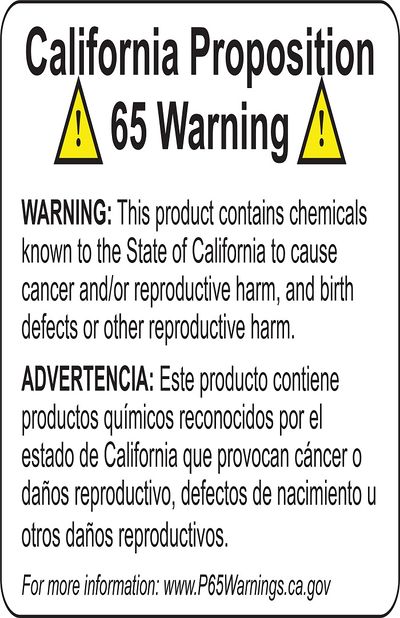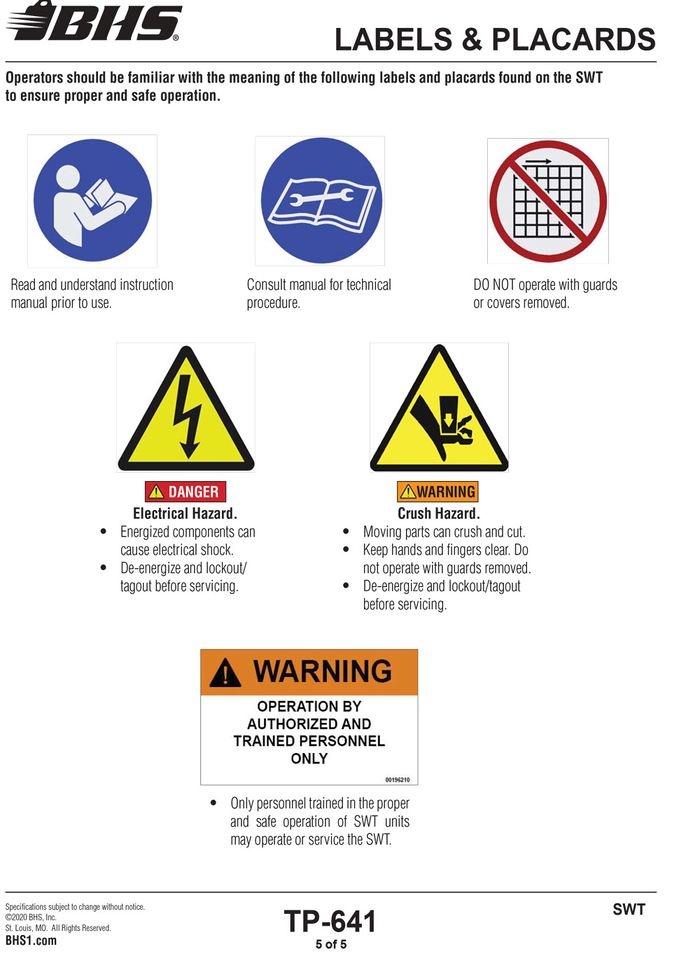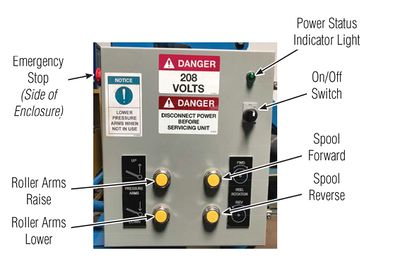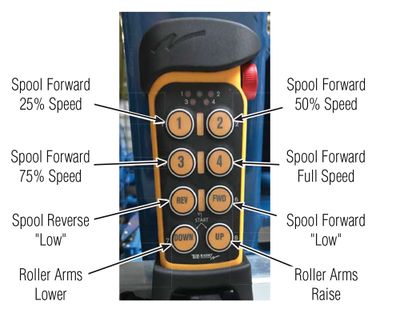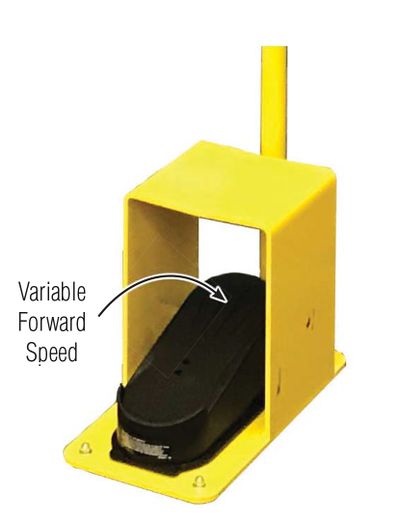IOP-SWT
Looking for a specific replacement part? Ctrl-F (or Command-F for Mac users) brings up your browser's search panel and can search any text on the entire web page. Find parts by searching a part # or part description.
Register your equipment with BHS Optima, BHS's free app.
California Residents: WARNING: This product contains chemicals known to the State of California to cause cancer and/or reproductive harm, and birth defects or other reproductive harm. Learn more here.
Spool Winding Trolley (SWT)
GENERAL SAFETY
- Read and understand all instructions and warnings before using or servicing this equipment.
- Keep these instructions for future reference.
- Spool Winding Trolley (SWT) units shall only be operated by suitable persons of at least 18 years of age, who have been trained in the proper and safe operation of the SWT and expressly certified/charged, in writing, by the user or their representative.
- Only One person is permitted to operate the SWT at any time.
- SWT units shall only be used indoors in an industrial setting on a hard, nonslip, and level floor without defects including but not limited to holes, gouges, cracks, drains or obstacles, comprised of concrete or other suitable industrial material meeting the minimum requirements specified by BHS as well as any local requirements.
- SWT units are not designed to be shipped or transported after initial delivery and setup.
- SWT units are designed for use with multiple types of products and/or equipment which will be referred to as “reels”. Reels may also be called “spools” and can be made of wood, steel or other materials.
- SWT units are designed for spooling multiple types of product such as, but not limited to, “cable”, “wire”, “conductor” etc. and these terms may be used interchangeably.
- Failure to follow these instructions and warnings may result in property damage, personal injury or death
WORK AREA
- Keep work area clean and well lit. Cluttered work areas and poor lighting can lead to accidents.
- Keep aisles clear of debris and obstructions.
- Ensure there are no objects projecting into the aisle that could cause trip hazards or could pose a collision hazard with the SWT.
- Clean up/contain any fluid spills immediately to prevent slips or falls.
- Be aware of potential hazards when performing any service or maintenance to the unit.
SERVICE & MAINTENANCE
Service personnel shall wear Personal Protective Equipment (PPE) appropriate for the task being performed.
LOCKOUT/TAGOUT
Lockout/tagout the SWT per your corporate policy, if damaged or not functioning properly. Lockout/ tagout and de-energize all systems prior to performing any maintenance or service to unit.
HYDRAULIC HAZARD
AVOID HIGH PRESSURE FLUIDS-Escaping fluid under pressure can penetrate the skin causing serious injury. Relieve pressure before disconnecting hydraulic lines. Tighten all connections before applying pressure. Keep hands and body away from pin holes which eject fluids under high pressure. Use a piece of cardboard or paper to search for leaks. DO NOT use your hand.
Any fluid injected into the skin under high pressure should be considered a serious medical emergency despite an initial normal appearance of the skin. There will be a delayed onset of pain, and serious tissue damage may occur. Medical attention should be sought immediately.
SPOOLING ZONE
The area between the SWT and the cable rack from which the cable is being pulled will be referred to as the “Spooling Zone”. This area must be restricted from all personnel and equipment traffic during SWT operation as severe personal injury or death could result. Only the SWT operator may be within the spooling zone during SWT operation.
SWT units are equipped with retractable personnel barriers with magnetic ends to attach to the legs of the cable rack and should be utilized to identify and block access to the spooling zone. If the retractable barriers cannot be utilized, other high visibility barriers must be put in place such as traffic cones, posts or barricades on both sides of spooling zone during operation of SWT.
MOVING COMPONENTS
ROLLER ARMS-SWT units are equipped with roller arms which move up and down under hydraulic power. Moving components can cut or crush. All personnel must be familiar with and keep arms, hands and fingers clear of any potential crush points to prevent severe personal injury.
SPOOLING CABLE-Spooling cable passing through cable counter or locator guides could crush hands or fingers. Keep hands clear of cable and keep hands and fingers away from cable counter and locator guides while operating the SWT.
OPERATIONAL SAFETY
OPERATIONAL SAFETY
- Only personnel trained in the proper and safe operation of SWT units may operate or service the SWT.
- Operators shall wear appropriate PPE suitable for working with or around large reels of electrical cable or similar product while operating the SWT.
- All data plates, warning labels, placards, etc. shall be in place and legible at all times. Contact BHS for replacement data plates, warning labels, placards or instructions.
- All users and service personnel shall be familiar with the meaning and risks associated with all data plates, warning labels, etc.
- All operators and service personnel shall be aware of potential crush and shear points while operating or servicing the SWT.
- The spooling zone must blocked from personnel traffic while SWT is in use.
- Only the SWT operator shall be inside the spooling zone during SWT operation.
- Keep hands and arms outside the confines of the spooling area while operating the SWT.
- Remove SWT from service if damaged, defective, or operating improperly(or becomes such while operating) until repairs can be made to correct any problem(s).
- SWT units are designed to work with BHS Parallel Reel Payout (PRP) units as well as similar types of non BHS manufactured equipment. All users must be familiar with the operation and capacities of any product or equipment to be used in conjunction with the SWT and ensure said product is in satisfactory operating condition prior to use.
DO’s AND DON’Ts
- DO NOT exceed the maximum weight capacity of the reel being spooled.
- DO NOT overfill the reel being spooled. • Ensure the reel can safely hold the desired amount of cable to be spooled.
- Ensure the product to be spooled is compatible with the reel on which the product is to be wrapped (i.e. the reel hub diameter meets the manufacturer’s recommended minimum bend radius for the product) to prevent potential damage to the product.
- DO NOT modify or fit the SWT with attachments without prior, written approval from BHS.
- DO NOT operate the SWT with any guard or cover removed unless required for maintenance or repair.
- Disconnect the SWT from all power sources before attempting to perform service or maintenance to the SWT.
- DO NOT operate the SWT if the reel to be spooled is not centered front-to-back between the rollers.
- DO NOT operate the SWT with the roller arms set at unequal lengths.
- DO NOT operate the SWT if the rollers do not contact the reel at “10 and 2”.
- DO NOT operate the SWT with any personnel inside the SWT.
- Ensure retractable personnel barriers (or other visible safety barriers) are in place, restricting access to the spooling zone, prior to operating the SWT.
- DO NOT operate the SWT with any personnel except the operator standing inside the spooling zone.
- Inspect the reel rims for defects prior to spooling product to prevent damage to the reel or the SWT.
- Inspect the overall reel condition prior to spooling product to prevent damage to the reel or the product being spooled.
- Ensure reels from which product is dispensed from:
- Are properly secured and stable for payout
- Are free from obstructions that may interfere with product during payout
- Spin freely during payout
- The E-stop must be engaged prior to preparing the reel for spooling or once spooling has completed and the reel is prepared to be removed from the SWT.
- The individual responsible for attaching the product to the reel MUST have the remote control on his/her person the entire time the reel is being prepared to prevent unintentional/accidental activation of the SWT while personnel are inside the confines of the SWT.
- DO NOT touch or manipulate the cable by hand while spooling is in progress.
- Immediately stop operation if any of the following are observed:
- Product being spooled becomes obstructed, tangled or snagged
- Spooling reel becomes unstable or begins to move unintentionally
- SWT becomes unstable or begins to move unintentionally
- Dispensing reel becomes unstable or begins to move unintentionally
- Product spools unevenly on reel » Personnel enter immediate vicinity of SWT or product being spooled
DE-ENERGIZATION
- Remove any reels inside the SWT.
- Fully lower the roller arms.
- For wireless pendant equipped units, press the wireless pendant E-Stop.
- Turn the disconnect handle on the electrical enclosure to the “OFF” position.
- Disconnect the electrical connection (i.e. unplug the unit).
– If hard wired to the electrical system, turn off the branch circuit breaker providing power to the unit.
LABELS & PLACARDS
OPERATING CONTROLS
WIRED PENDANT UNITS:
Control Enclosure
Wired Pendant
WIRELESS PENDANT UNITS:
Wireless Pendant
Wireless Foot Pedal
SWT OPERATION
- Turn the SWT on by switching the disconnect handle on the electrical enclosure to the “ON” position.
- Wired pendant equipped units are ready to use.
- IIoT equipped units, release the pendant E-Stop. Press UP and DOWN buttons simultaneously for 3 seconds to unlock the pendant. Clear the E-Stop alert on the HMI display.
- Raise the roller arms.
- Maneuver SWT into position for spooling and engage the floor locks.
- Position reel to be spooled into SWT, ensuring reel is centered front-to-back between rollers.
- Lower the roller arms to the reel and observe the contact position of the rollers with the reel. The ideal position of the rollers is at “10 and 2” on the reel. If the rollers do not contact the reel at 10 and 2, remove the reel and adjust the roller arm lengths accordingly until the rollers contact as close to ten and two as possible. See the “roller arm adjustment” section on how to adjust the roller arm length.
- Raise the roller arms to disengage the rollers from the reel to allow the reel to be turned by hand while attaching the cable for spooling, if necessary.
- Reset the counter from previous spooling operation.
– For IIoT equipped units, select one of the 8 presets that needs to be spooled or select “Single Run” and choose the desired length to be spooled. - Block off both sides of the spooling zone using either the supplied extendable personnel barriers or high visibility traffic cones, posts or barricades.
- Route the cable to be counted through the counter assembly and secure the cable to the spool. DO NOT route more than one cable through the cable counter assembly as improper cable feeding and/or counting errors may occur. The cable should be routed UNDER the SWT rollers and over the TOP of the reel hub. The spooling operation will wind the cable on the top side of the reel, with the top of the reel turning AWAY from the operator.
- If equipped with the Multi-Compartment Locator and Clamp Brake (SWT-LTR option), adjust the locator guides for the number of reels/cables being spooled and align the guides with the reel/compartments to be spooled. Open the brake clamp plates by flipping them up.
- Route each of the remaining cables through the locator guides and secure them to the reel.
- Once all cables have been secured to the reel, disengage the E-stop and lower the roller arms to the reel.
- Ensure all personnel are clear of the SWT and outside of the spooling zone.
- Begin slow-speed spooling. For wired pendant units, press and hold the LOW button. For IIoT equipped units, press and hold button #1 or slightly depress the foot pedal.
- Ensure the cables pass smoothly through the counter assembly and locator guides (if equipped). Ensure cables payout smoothly from the dispensing reels and the cables do not tangle or snag during spooling.
- Once all aspects of the spooling process have been validated, the SWT can be switched from low to high speed spooling.
– Wired pendant units: Release the LOW button and press and hold the HIGH button.
– IIoT equipped unit: Release button #1 and press and hold either #2, #3, or #4 button or slowly depress the foot pedal further. - Move the counter assembly and locator guides side to side as necessary to evenly spool the layers of cable on the reels.
- Continuously monitor the counter display for the amount of cable that has been spooled as well as the reel being spooled and the dispensing reel for smooth spooling and payout.
- As the counter nears the desired amount of product being spooled, switch to low-speed spooling to prevent over-spooling of product. IIoT equipped units will automatically slow down at 10 feet of cable remaining.
Note: DO NOT overfill the reel. Damage to the cable and/or equipment may result. - When the desired amount of product has been spooled, release the pendant button (or step off the foot pedal, if equipped) to stop the SWT.
– IIoT equipped units will stop 2 feet before the desired length of cable has been spooled. To spool the remaining 2 feet, jog the unit by pressing and releasing button #1 until total length is achieved or the foot pedal can be depressed and released to jog the unit. - If using the SWT-LTR option, engage the clamp brake plates by flipping them down onto the cables. To ensure the cables are secure, once the plates are flipped down, gently pull on the cable from the reel side of the guides, allowing the clamp brakes to fully secure the cable.
- Cut the cables.
- If equipped with the optional Stretch Wrap Holder (SWT-SW option), tie the stretch wrap to each cable on the reel-side of the cables, behind the counter assembly.
- Open the cable clamps to release the cables and slowly continue spooling until the cable is satisfactorily secured to the reel.
- Cut the stretch wrap and rewind the excess back onto the spools.
- Raise the roller arms and engage the E-stop.
- For IIoT equipped units, press COMPLETE on the HMI display.
- Remove the barriers blocking the spooling zone.
- Turn the SWT off by switching the disconnect handle on the electrical enclosure to the “OFF” position.
- If equipped with a wireless pendant, engage the pendant E-Stop to shut off the pendant and preserve the batteries.
ROLLER ARM LENGTH ADJUSTMENT
- With the reel removed from within the SWT, lower the roller arms so they are horizontal. If extending the arms, you may lower the arms slightly below horizontal to allow gravity to aid in adjustment.
- Pull up and turn the locking pins 90 degrees to lock the pins in the “open” position.
- With the locking pins open, evenly push or pull on the center of the roller to adjust the roller arm length. Once the arm is close to the desired position, turn the locking pins 90 degrees back to the locked position. Continue to push or pull the arm until the pins fully seat into the locked position. Each side of the arm is equipped with a stop bolt which prevents the arm from over extending.
Note: It is important to push or pull evenly on the center of the roller to prevent only one side of the arm from moving, causing both sides of the arm to bind.
STATEMENT OF WARRANTY
Statement of Warranty
Click here for details on BHS' Statement of Warranty.