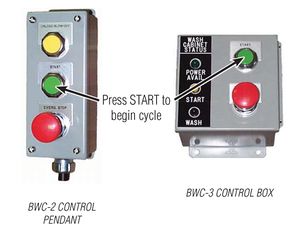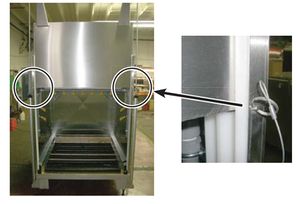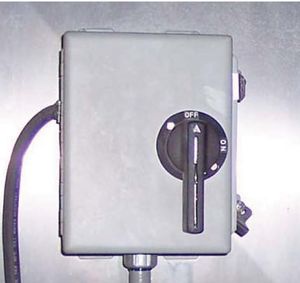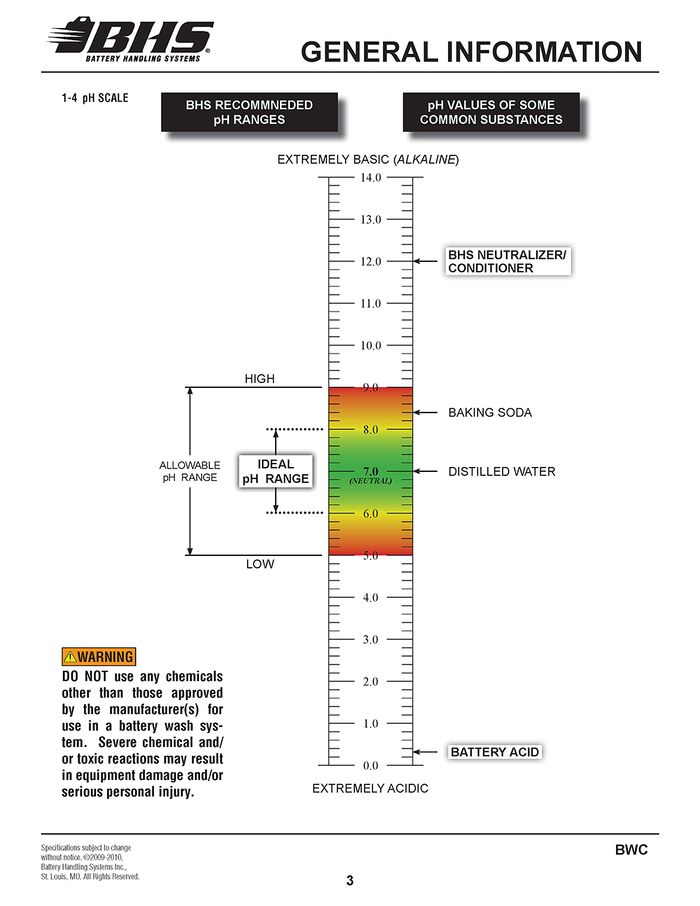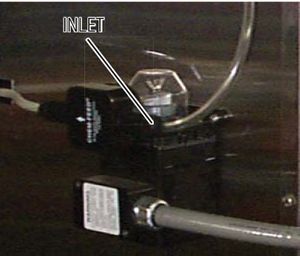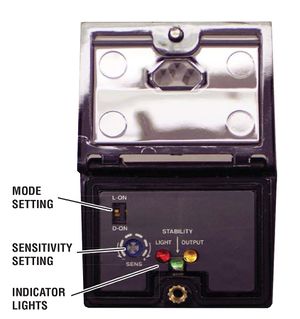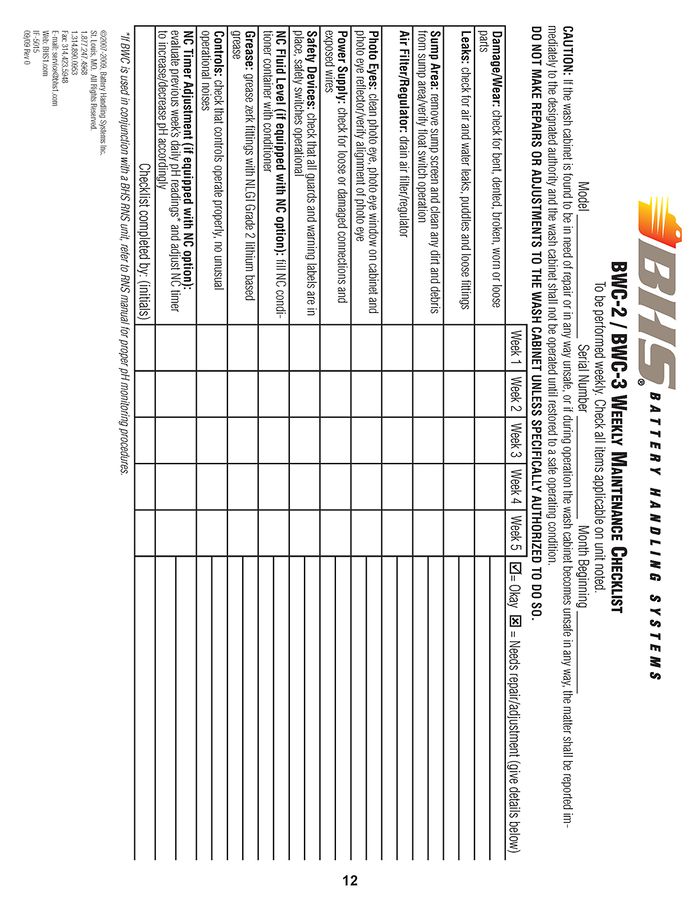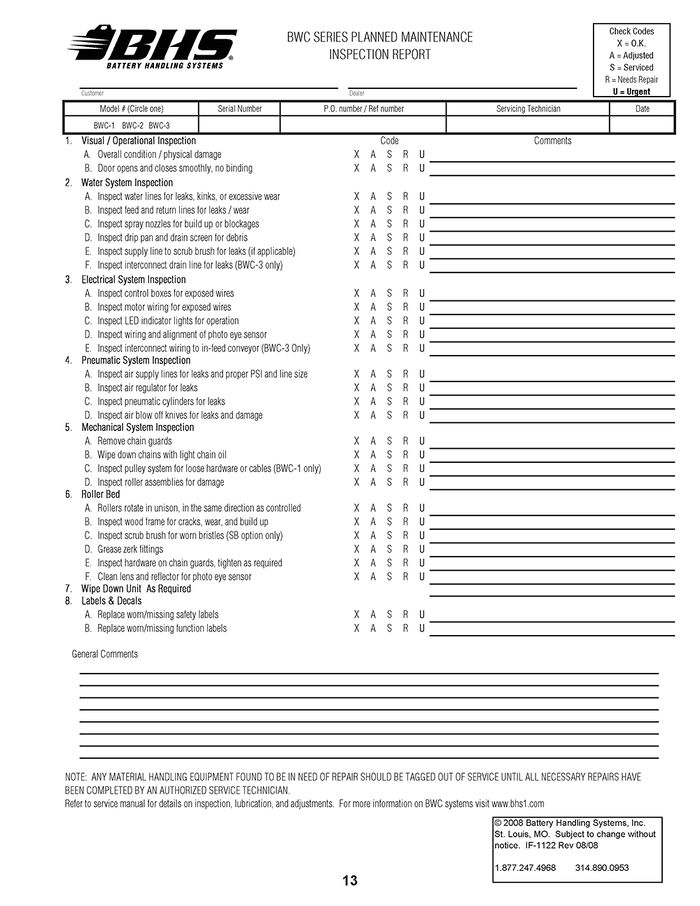IOM-422 BWC-2 & BWC-3
Looking for a specific replacement part? Ctrl-F (or Command-F for Mac users) brings up your browsers search panel and can search any text on the entire web page. Find parts by searching a part # or part description.
Register your equipment with BHS Optima, BHS's free app.
California Residents: WARNING: This product contains chemicals known to the State of California to cause cancer and/or reproductive harm, and birth defects or other reproductive harm. Learn more here.
Battery Wash Cabinet with Automatic Door & Powered Rollers (BWC-2 & BWC-3) Parts & Service Manual
TP-604 - SAFETY AND DE-ENERGIZATION PRODDEDURES
GENERAL SAFETY
- Read and understand all instructions and warnings before using or servicing this equipment.
- Keep these instructions for future reference.
- Follow all federal, state and local requirements for handling and treatment of battery wash cabinet effluent.
- Battery Wash Cabinet (BWC) units are not designed to be shipped or transported after initial delivery.
- A licensed structural engineer should be consulted prior to installing a BWC on any building level other than the ground floor.
- Perform system and safety check before operating.
- Failure to follow these instructions and warnings may result in property damage, personal injury or death.
WORK AREA
- Keep work area clean and well lit. Cluttered work areas and poor lighting can lead to accidents.
- Clean up/contain any fluid spills immediately to prevent slips or falls.
- Be aware of potential hazards when performing any service or maintenance to the unit.
SERVICE & MAINTENANCE
Service personnel shall wear Personal Protective Equipment (PPE) appropriate for the task being performed.
LOCKOUT/TAGOUT
Lockout/tagout the BWC per your corporate policy, if damaged or not functioning properly. Lockout/tagout and deenergize all systems prior to performing any maintenance or service to unit.
LEAD-ACID BATTERIES-EXPLOSION HAZARD
Do not allow open flames or sparks of any kind near a battery. Highly explosive gas is generated when charging a battery that can remain in battery cells for extended periods of time after charging is complete.
- Always wear appropriate PPE including rubber apron, gloves, boots and full face shield when performing service or maintenance to any lead-acid batteries.
- Do not place metal or other conductive objects on top of battery. Arcing may occur causing damage to the battery and/or serious personal injury or death.
- Use only chargers matching the voltage and amperage of the battery being charged. Overcharging a battery can cause damage to the battery, charger and/or serious personal injury or death.
- Turn off charger before disconnecting battery from charger. Arcing between battery and charger connectors can cause damage to the connectors and/or serious personal injury or death.
BATTERY WASH WATER HAZARDS
HEAVY METALS:
Battery wash water contains heavy metals including (but not limited to) lead and antimony, which through prolonged exposure can lead to serious, long-term, adverse health conditions.
EXTREME pH LEVELS:
Highly acidic (low pH) as well as highly alkaline/ basic (high pH) solutions can cause severe burns, release toxic fumes, and cause violent chemical reactions when mixed with water or when mixed together.
- pH values outside of the BHS allowable range of 5 to 9 should be treated as “extreme” and caution should be taken to avoid direct contact with such solutions.
- Always wear appropriate PPE including rubber apron, gloves, boots and full face shield when working in contact with any battery wash water.
TREATMENT CHEMICALS:
Use of chemicals not approved by BHS to treat wash water may result in the release of toxic fumes.
COMPRESSED AIR HAZARDS
AVOID HIGH PRESSURE AIR - High pressure, compressed air can dislodge particles that can enter the eyes or abrade skin. Hearing can be damaged by the sound of escaping high pressure, compressed air. Relieve pressure before disconnecting air lines. (See Item #4, Figure 3 in the DE-ENERGIZATION procedure). Tighten all connections before applying pressure. Keep hands and body away from holes which eject air under high pressure.
High pressure, compressed air can enter the blood stream through a break in the skin or through a body opening. An air bubble in the blood stream is know as an “embolism”, a dangerous medical condition in which a blood vessel is blocked by the air bubble. An embolism of an artery can cause coma, paralysis or death depending upon its size, duration and location. A small quantity of air (or other gas) in the blood can quickly become fatal.
OPERATIONAL SAFETY
OPERATIONAL SAFETY
- Only personnel trained in the proper and safe operation of BWC units may operate or service the BWC.
- Operators shall wear appropriate PPE suitable for working with industrial lead-acid batteries while operating the BWC (see prior pages).
- All data plates, warning labels, placards, etc shall be in place and legible at all times. Contact BHS for replacement data plates, warning labels, placards or instructions.
- All users and service personnel shall be familiar with the meaning and risks associated with all data plates, warning labels, etc.
- All operators and service personnel shall be aware of potential crush and shear points while operating or servicing the BWC.
- Keep hands and arms out of the battery compartment while operating the BWC.
- Secure the door in the raised position by way of the door retaining pins prior to performing any service inside the BWC.
- Position the battery handling equipment at the proper position and at the proper roller height prior to loading or unloading a battery into or from a BWC-2.
- Remove the BWC from service if it is found to be dam-aged, defective, or operating in a hazardous manner (or becomes such while operating) until repairs can be made to correct any problem(s).
DO’s AND DON’T’s
- Disconnect the power before attempting to perform any service or maintenance to the BWC.
- DO NOT exceed the maximum capacity of the BWC.
- DO NOT modify or fi t the BWC with attachments without prior, written approval from BHS.
- DO NOT perform any maintenance or service to the BWC with a battery loaded in the BWC.
- DO NOT place another battery or other object on the BWC-3 infeed conveyor while a battery is being washed inside the cabinet.
- DO NOT allow anyone to enter the BWC at any time unless proper de-energization and lockout/tagout procedures have been performed.
- DO NOT operate the BWC with any guard or cover removed unless required for maintenance or repair.
- DO NOT lower the door on a battery, personnel or any other object when operating the BWC in “Manual” mode.
- DO NOT use the BWC to wash anything other than industrial lead-acid batteries.
- DO NOT use foaming type detergents in conjunction with the BWC.
- DO NOT use soda ash or similar types of neutralizers.
- Use only fully liquefied neutralizers.
- DO NOT use the BWC in a manner for which it is not intended. Some examples of prohibited use are but not limited to:
>>As a safety shower
>>As a parts washer
>>As a storage cabinet
>>As a waste water dump from other equipment
>>As a battery maintenance/repair station
DE-ENERGIZATION
- Disconnect power to or turn off the RNS supplying the BWC. NOTE: If the BWC is connected directly to a plant water supply, turn the water supply valve off.
- Cycle the BWC through one complete wash cycle to release the water pressure. See Figure 1.
- With the door raised, install the retaining pins to prevent the door from closing. See Figure 2.
- Close the air valve on the back of the BWC by pushing the yellow lever in toward the cabinet. See Figure 3.
- Press the UNLOAD/BLOW-OFF button (5. BWC-2 only) to release the air pressure. The door will lower to the retaining pins as the pressure is released. See Figure 4.
- Turn the door control switch to the “up” and “down” positions to bleed any remaining pressure in the door system. See Figure 5.
- Disconnect power to the BWC. (NOTE: It is recommended to turn off the electrical disconnect switch in the event that power is restored to the BWC unexpectedly.) See Figure 6.
Failure to disconnect power to the RNS could result in an accidental start-up of the RNS possibly resulting in an unexpected spray of wash water.
Failure to release any stored water pressure could result in an unexpected spray of wash water.
FIGURE 1
Failure to secure the door in the raised position could result in injury from the door lowering unexpectedly or entrapment inside the BWC.
FIGURE 2
Failure to close the air valve could result in an unexpected burst of compressed air. (See COMPRESSED AIR HAZARDS on page 2).
FIGURE 3
FIGURE 4
FIGURE 5
Failure to disconnect electrical power to the BWC could result in electrical shock. Serious personal injury or death will occur.
FIGURE 6
NOTE: Some acidic water will remain in the BWC sump area as the sump pump will not activate with the RNS power switched off. Refer to BATTERY WASH WATER HAZARDS from page 1.
GENERAL INFORMATION
FEATURES
BWC-2
- Adjustable wash down timer
- Air operated automatic door
- Powered rollers
- Air blow-off cycle to remove excess water
BWC-3
- In-feed conveyor for overhead loading and unloading
- Automatic blow-off and indexing at end of cycle
AVAILABLE OPTIONS
NC - Neutralizing Cycle at beginning of wash down
SB - Scrub Brush for cleaning battery bottom
FUNCTIONAL DESCRIPTION
CONSTRUCTION:
- All models constructed of 304/316 stainless steel sheet and structural shapes.
- All hardware stainless steel or bright galvanized finish.
- All seams welded or sealed for water tight design.
- All welding conforms to all applicable AWS specifications.
- All plumbing components are CPVC Sch 80, brass, nylon, or similar corrosive resistant materials.
WASH CYCLE:
Battery wash down is accomplished via eight, round-pattern spray nozzles mounted on two adjustable height manifolds to accommodate a wide variety of batteries. The wash down is a low pressure - high volume flood wash that removes most dirt, debris and acid residue left on top of the battery from charging. A battery wash cabinet equipped with a neutralizing cycle includes a timed injection of conditioner preset to inject 1.5 oz of conditioner in 25 seconds. Monitoring the pH of the effluent is required to obtain the optimum timer setting. The recommended pH range is from 5 to 9 with 6 to 8 being ideal.
BLOW-OFF CYCLE:
BWC-2
At the end of the wash cycle, the automatic doors open and the battery is ready for the unload/blow-off function. As the operator depresses and holds the “unload” button, the power rollers transfer the battery out of the cabinet and past the air manifold. Eleven “knife blade” type air nozzles direct high volume air at an angle to the battery to remove excess standing water prior to the battery exiting the cabinet.
BWC-3
The above blow-off procedure is the same on this model except with the in-feed conveyor option, the blow-off is automatic at the end of the wash cycle and the battery automatically unloads itself without control input from the operator.
SPECIFICATIONS
Product Specifications - Imperial / Metric
BWC-2 | BWC-3 | |
Frame Construction | 304/316 Stainless Steel | 304/316 Stainless Steel |
Air Inlet Size | 3/4” NPTF | 3/4” NPTF |
Air Supply Required | 90-110 PSI @ 200 CFM Intermittent 6.2 - 7.6 Bar @ 5660 LPM Intermittent | 90-110 PSI @ 200 CFM Intermittent 6.2 - 7.6 Bar @ 5660 LPM Intermittent |
Air Compressor Required (Minimum Dedicated Use) | 10 HP / 80 Gallon Tank / 32 CFM Recovery 7.5 KW / 300 Liter Tank / 900 LPM Recovery | 10 HP / 80 Gallon Tank / 32 CFM Recovery 7.5 KW / 300 Liter Tank / 900 LPM Recovery |
Air Blow Off Cycle Time | 20 Seconds | 20 Seconds |
Air Nozzle Adjustment | Angular / Multiaxis | Angular / Multiaxis |
No. Air Nozzles | 11 | 11 |
Water Inlet Size | 3/4” NPTF | 3/4” NPTF |
Water Supply Type Required | 50-80 PSI @ 10 GPM Delivery 3.5 - 5.5 Bar @ 38 LPM Delivery | 50-80 PSI @ 10 GPM Delivery 3.5 - 5.5 Bar @ 38 LPM Delivery |
Water Nozzle Adjustment | Angle & Height | Angle & Height |
No. Water Jets | 8 | 8 |
Air Blow Off & Water Line | CPVC Sch 80 Pipe | CPVC Sch 80 Pipe |
Sump Outlet Size | 1” NPTF | 1” NPTF |
Drain Plug Size | 1” NPTF | 1” NPTF |
Drain Base Capacity | 36 Gallons / 136 Liters | 36 Gallons / 136 Liters |
Conveyor Drain Base Capacity | N/A | 19 Gallons / 72 Liters |
Input Voltage Required | 240 / 480V / 3Ph / 60Hz | 240 / 480V / 3Ph / 60Hz |
System AMP Draw | 1.5 / 3.0 Amp | 2 / 4 Amp |
Control Voltage | 24 VAC | 24 VAC |
Door Raise / Lower Mechanism | Dual Air Cylinders | Dual Air Cylinders |
Wash Cycle Length (Variable Timer) | 10 Sec - 99 Hrs | 10 Sec - 99 Hrs |
No. Rollers Inside Wash Cabinet | 6 Power Driven | 6 Power Driven |
Roller Frame Type | Rock Maple Laminate w/ Sealant | Rock Maple Laminate w/ Sealant |
No. Conveyor Rollers | N/A | 6 Power Driven (Infeed Only) |
Max. Weight Capacity | 4,000 lbs / 1810 kg | 4,000 lbs / 1810 kg |
Overall Depth | 63.75” / 1619 mm | 123.75” / 3143 mm |
Overall Width | 62.375” / 1584 mm | 70.5” / 1791 mm |
Overall Height | 80.125” / 2035 mm Door Lowered 108.5” / 2756 mm Door Raised | 80.125” / 2035 mm Door Lowered 108.5” / 2756 mm Door Raised |
Height from Floor to Top of Roller Bed | 14.75 ± .75” / 375 mm ± 19 mm | 14.75 ± .75” / 375 mm ± 19 mm |
Battery Length | 24” Min / 42” Max 610 mm Min / 1067 mm Max | 24” Min / 42” Max 610 mm Min / 1067 mm Max |
Battery Width | 6” Min / 39” Max 152 mm Min / 991 mm Max | 6” Min / 39” Max 152 mm Min / 991 mm Max |
Battery Height | 16” Min / 36” Max 406 mm Min / 914 mm Max | 16” Min / 36” Max 406 mm Min / 914 mm Max |
pH SCALE
INSTALLATION
GENERAL
The following paragraphs provide installation instructions for the BWC. Instructions provided include: unpacking, positioning, power and water installation.
The following tools and materials will be required for system installation:
- Channel-Lock Pliers
- Screw Driver (Standard, 1/4” Blade)
- Adjustable Wrench (12”)
- Measuring Tape (12’ min)
- Level (12”)
- Liquid Neutralizing Conditioner (LNC) (two gallons supplied)
- Ratchet
- 1/2” Socket (to unbolt unit from skid)
Optional:
- Heat Gun (to aid in hose attachment)
UNPACKING
A.) Place packaged system in general area of its operating location. Location considerations should be: within proximity to water supply, electrical power supply, vehicle entrance, battery station locations and applicable building and electrical codes.
B.) Carefully cut and remove the shrink wrap from the unit. Be careful not to scratch, cut or bend any components on system while unpacking.
C.) Inspect the system components for any signs of damage. Take particular note of any evidence of rough handling in transit. Immediately report any damage to shipping agent.
D.) Unbolt the unit from the shipping skid(s).
E.) CAREFULLY lift the BWC from its shipping skids and remove the skid(s) from the area.
F.) Carefully lift the door open using two people and secure the door in the open position using the door support pins. Remove all items shipped inside the BWC, some of which will be used during installation. Once everything has been removed from inside the cabinet, carefully remove the door support pins and lower the door back to the closed position.
POSITIONING
BWC-2 The unit should be positioned to allow adequate clearance in the rear of the cabinet for water and neutralizer (if equipped) connections. Clearance should also be allowed on the left side of the cabinet for electrical hook-up and servicing. The following steps provide instructions for anchoring the BWC.
A.) Move BWC into position allowing clearances previously stated.
B.) Adjust cabinet legs to give the unit a 1/4” rearward pitch to ensure proper wash water drainage to sump area.
C.) Anchor cabinet at each leg.
BWC-3
A.) Position and anchor the cabinet as done for BWC-2.
B.) Position the in-feed conveyor against the front of the cabinet, centering the in-feed rollers with the cabinet rollers. C.) Using a straight edge, adjust the legs of the in-feed conveyor so that the in-feed rollers align perfectly with the cabinet rollers.
NOTE: The in-feed conveyor should have the same approximate 1/4” rearward pitch as the cabinet.
D.) Anchor in-feed conveyor at each leg
PENDANT LOCATION (BWC-2 ONLY)
The control pendant should be located and mounted within easy reach of the extractor operator (when onboard the extractor). Locate the pendant so that it does not interfere with any other operations. After mounting the pendant, be sure the control cable is routed to avoid damage to the cable.
POWER CABLE CONNECTION
The AC power line must be connected to the unit’s electrical enclosure assembly. The connection should be made by a certified electrician. Ensure that electrical work meets all applicable electrical codes and requirements. See Section 1-3 for BWC power requirements. NOTE: Electrical connections should be appropriate for a wet environment and compliant with a NEMA 12 rating.
AIR SUPPLY CONNECTION
The air supply is connected at the filter/regulator located on the rear of the BWC via a 3/4” NPTF connection.
NEUTRALIZING CONDITIONER CONTAINER
The neutralizer pump must be primed prior to use.
A.) Place the supplied neutralizing conditioner jug on the top, rear of the BWC. See Figure 2-1.
B.) Connect the clear neutralizing conditioner line to the outlet nipple of the conditioner jug. See Figure 2-1.
C.) Fill the jug with conditioner to at least a minimum level of just over the nipple in the jug. See Figure 2-1.
Figure 2-1 D.) Disconnect the conditioner line at the inlet of the neutralizer pump and place the end into a bucket or similar container until conditioner flows from the line. See Figure 2-2
E.) Reconnect the line to the pump inlet and wipe up any spilled neutralizer. See Figure 2--2
Figure 2-2
PLANT WATER & DRAIN CONNECTION
If the BWC is not being used with an RNS unit (see sect. 2-8), plant If the BWC is not being used with an RNS unit (see sect. 2-8), plant water should be connected via the 3/4” NPTF inlet (located at the water should be connected via the 3/4” NPTF inlet (located at the top-center in the rear of the cabinet). If connections are made to top-center in the rear of the cabinet). If connections are made to plant drains, be sure ALL applicable requirements are met for waste plant drains, be sure ALL applicable requirements are met for waste water treatment prior to discharging effl uent. water treatment prior to discharging effluent.
CLOSED-LOOP RECIRCULATION & NEUTRALIZATION SYSTEM (RNS) CONNECTION
Refer to installation instructions supplied with RNS unit (such as BHS models RNS-1, RNS-3-SS or RNS-4-SS) for connections to the BWC.
INITIAL START-UP PROCEDURE
PHOTO EYE
Verify alignment and operating mode of the photo eyes as follows:
A.) Photo eye mode must be set to “LIGHT ON”. The settings are found under the cover on top of the photo eye.
B.) Without a battery in the cabinet (or on the infeed conveyor for BWC-3 units) and the power turned “ON”, all three lights should be lit (green, yellow, and red). This signifies the photo eyes are properly aligned with the reflectors located on the opposite side of the cabinet. If all three lights are lit, continue to step C. If all three lights are not displayed, refer to Section 4-2 for the photo eye adjustment procedure and adjust the photo eye until all three lights are lit.
C.) Verify that any object breaking the beam changes the displayed indicator lights from three lights (green, yellow and red) to one green light by sliding a piece of paper immediately in front of the photo eye (between the photo eye and the cabinet).
NOTE: Failure to properly align the photo eye may cause control logic and performance problems.
OPERATION
CONTROLS
The BWC-2 is operated using a 3-button control pendant. The BWC-3 is operated using a 2-button control box located on the left side of the cabinet. The function of these buttons are:
UNLOAD/BLOW-OFF (BWC-2 only) - Activates the conveyor to unload the battery and activates the air blow-off to remove excess water from the battery.
START - Initiates the wash cycle. Starts the conveyor to load the battery into the cabinet.
EMERGENCY STOP - Immediately stops all functions in the event of a problem.
The emergency stop will NOT stop the door from lowering once door is in motion for units manufactured prior to October 1ST, 2009.
STATUS INDICATOR LIGHTS
The BWC is equipped with 3 status indicator lights. These lights are located on the main electrical panel below the keyed, manual override switches on the BWC-2 and to the left of the operation buttons on the BWC-3 control box. See Figures 3-2 & 3-3. The function of these lights are:
POWER AVAILABLE - Indicates that the unit is connected to a power source and is ready for use. This light should be on at all times when power is connected to the unit.
START - Indicates the “start” button has been pushed and the conveyor has been activated to load the battery into the unit. This light will go off once the battery has been loaded into the cabinet and has broken the photo eye beam.
WASH - Indicates the battery is loaded into the unit and the wash cycle has begun. This light will go off when the wash cycle is complete.
FIGURE 3-1
BWC-2 CONTROL PEDANT
FIGURE 3-2
BWC-3 CONTROL BOX
KEYED, MANUAL OVERRIDE CONTROLS & MAIN DISCONNECT SWITCH
The BWC is equipped with 2 keyed, manual override switches to manually control door and conveyor operation of the unit. See Figure 3-3.
Figure 3-3
BWC-2 PANEL WITH KEYED MANUAL OVERRIDE SWITCHES
MAIN DISCONNECT SWITCH
Disconnects incoming power to the main control panel of the BWC. See Figure 3-4.
Figure 3-4
MAIN DISCONNECT SWITCH
OPERATING PROCEDUR
The following procedures will guide the operator through the battery wash process.
OPERATIONAL PRE-CHECK:
The following items should be verified prior to every wash cycle:
- AC disconnect is in the “ON” position and “Power Available” indicator light is on.
- Emergency stop is in the reset (pulled out) position.
- Air pressure is available; 90 - 110 psi
- Water supply is available:
- If using an RNS system, verify the RNS unit is in the proper mode for use with a BWC unit. Refer to the manual supplied with the RNS unit for the proper operational procedures for that unit.
- If the water supply is connected to plant water, verify the plant water supply valve is open, providing water to the BWC.
- Neutralizer container has at least 1” of solution (if equipped with NC option).
- BWC door is fully open and cabinet has fully drained from previous wash cycle.
NOTE: A small amount of water (1” or less) will remain in the sump area after drainage is complete.
- Sump screen is clear of debris and is properly positioned so that no gaps exist that would allow any debris into the sump area.
OPERATION:
- Prepare battery for loading into BWC A.) BWC-2 : i.) Position the extractor so the battery is centered left- to-right with the BWC. ii.) Align roller height of battery extractor to the height of the BWC rollers. B.) BWC-3: i.) Position the battery over the center of the infeed conveyor. ii.) Lower the battery onto the center of the infeed conveyor.
- Load the battery A.) BWC-2 : i.) Depress and release the “Start” button on the control pendant. ii.) Once the conveyor starts, slowly move the battery from the extractor into the BWC until the BWC conveyor loads the battery completely into the BWC. B.) BWC-3: Depress and release the “Start” button on the control pendant.
- Once the battery passes the photo eye inside the cabinet, the door will lower and the wash cycle will begin. If the unit is equipped with the “NC” option, neutralizer will be added automatically. The wash cycle will last for approximately 45 seconds. The door will automatically open after wash cycle is complete.
- Unload the battery A.) BWC-2 : i.) Ensure the battery extractor is in front of the BWC and the battery compartment is aligned with the BWC as done in step 1-A. ii.) Depress and hold the “Unload/blow-off” button to move the battery out of the BWC onto the extractor. iii.) Once the battery stops moving out of the BWC, release the “Unload/blow-off” button. iv.) Use the battery extractor to move the battery completely onto the battery compartment of the extractor. B.) BWC-3: No operator action is required. The battery will automatically unload onto the infeed conveyor upon completion of the wash cycle. NOTE: The longer a battery is allowed to remain inside the BWC-2 or on the BWC-3 infeed conveyor after the wash cycle is complete, the more water will be allowed to drain from between the battery cells and out of the bottom of the case. This will reduce the amount of water that will drip on the fl oor and the extractor. BHS recommends allowing the battery to sit approximately 2 minutes for sufficient drainage.
Ensure the battery cables are positioned on top of the battery so they do not catch on the door or sides of the cabinet when loading and unloading the battery.
KEYED, MANUAL OVERRIDE OPERATION
The following explains the operating procedures for the keyed, manual override switches.
MANUAL DOOR OPERATION
- Ensure door travel path is clear of any obstructions.
- Insert key into manual door selector switch. See Figure 3-3.
- Turn and hold the key to either the “RAISE” or “LOWER” position until the door has completely raised or lowered.
- Release the key and remove it from the switch
MANUAL CONVEYOR OPERATION
- Care should be taken while performing manual conveyor operations.
- Keep all hands and objects clear of powered conveyor at all times.
- When transferring a battery out of the BWC-2 using the manual override, a battery extractor MUST be present to accept the battery exiting the cabinet.
- Insert key into manual door selector switch. See Figure 3-3.
- Turn and hold the key to either the “IN” or “OUT” position until the desired conveyor travel is obtained.
- Release the key and remove it from the switch
MANUAL UNLOADING
Lockout/tagout and de-energize all equipment prior to manually unloading any battery.
In the event of power loss or an operational malfunction of the BWC not allowing the battery to be unloaded using normal operating procedures, the battery must be unloaded manually as follows:
BWC-2:
- Remove the power roller motor chain guard. See Figure 3-4.
- Carefully disconnect power roller motor chain connecting link and remove the power roller chain.
- Carefully pull the battery by hand until the front of the battery is even with the front of the wash cabinet. DO NOT pull the battery out of the BWC.
- Use the battery extractor to remove the battery from the BWC. Move the extractor out of the immediate area.
FIGURE 3-4
Use care when disconnecting the power roller motor chain. Unintentional movement of the battery will cause the power rollers to move, possibly creating a cut and/or crush point.
Hand position should be carefully selected to prevent accidental crushing. Maintain a secure footing to prevent slips, trips or falls.
BWC-3:
- Remove the power roller motor chain guards from the wash cabinet and the infeed conveyor. See Figures 3-4 & 3-5.
- Carefully disconnect power roller motor chain connecting link and remove the power roller chain.
- Carefully pull the battery by hand until the front of the battery is even with the front of the wash cabinet. DO NOT pull the battery out of the BWC.
- Using certified and approved vertical extraction method, remove the battery from the infeed conveyor.
FIGURE 3-5
Use care when disconnecting the power roller motor chain. Unintentional movement of the battery will cause the power rollers to move, possibly creating a cut and/or crush point.
Hand position should be carefully selected to prevent accidental crushing. Maintain a secure footing to prevent slips, trips or falls.
MAINTENANCE
PERIODIC MAINTENANCE & INSPECTION
It is imperative that all equipment be inspected and maintained on a regular basis to ensure proper operation of the BWC.
BHS recommends the BWC be inspected and serviced once per week. Use the included form IF-5015 (BWC-2 / BWC-3 WEEKLY MAINTENANCE CHECKLIST) as a guide. A complete Preventative Maintenance (P.M.) inspection and servicing should be performed every 3 months. Use the included form IF-1122 (BWC SERIES PLANNED MAINTENANCE INSPECTION REPORT) as a guide.
NOTE: The inspection/maintenance intervals recommended by BHS should be evaluated and adjusted (if needed) based on the actual usage of the wash system as well as the condition of the batteries being serviced.
PHOTO EYE ADJUSTMENT
INDICATOR LIGHT STATUS
- Green only:
-Photo eye is aligned and target beam is blocked. -Photo eye is misaligned. -Sensitivity is set to absolute lowest setting (aligned or mis-algined)
- Yellow and Red: Photo eye is aligned but unstable (sensitivity is set too low.)
- Green, Yellow and Red: Photo eye is aligned and stable.
ADJUSTMENT PROCEDURE
- Verify there is power to the unit and the main disconnect is in the “on” position.
- Ensure there is no object (battery or debris) between the photo eye and the reflector.
- Open the top cover by loosening the cover screw and ensure the mode setting is set to “light-on” (L-ON).
- Increase the sensitivity to the maximum by turning the sensitivity adjuster fully clockwise.
- If all three lights are not illuminated, carefully loosen the photo eye mounting hardware until slight movement of the photo eye can be achieved.
- Rotate the photo eye slightly in either direction until all three lights are lit and retighten the mounting hardware.
- Slowly decrease the sensitivity by turning the sensitivity adjuster counterclockwise just until the green light goes out. This is the instability point.
- Increase the sensitivity (clockwise) and set at midpoint between the instability point and the maximum setting. All three lights should be lit.
- Verify proper operation of the photo eye by sliding a piece of paper immediately in front of the photo eye (between the eye and the cabinet). #Once the beam of the photo eye is blocked, the yellow and red light should go out leaving only the green light lit.
- Once proper operation has been verified, close the cover and tighten the cover screw.
FIGURE4-1
BWC-2 / BWC-3 WEEKLY MAINTENANCE CHECKLIST
BWC SERIES PLANNED MAINTENANCE INSPECTION REPORT
TROUBLESHOOTING
SYMPTOM PROBABLE CAUSE CORRECTIVE ACTION | ||
Battery will not travel in when “START” button is depressed |
|
10. Inspect power transmission components (chains, sprockets, keys, etc). Repair/replace as necessary |
Doors begin to lower when “START” button is depressed without advancing battery into cabinet |
|
|
No wash water is being supplied during automatic wash cycle |
|
|
Door lowers but wash cycle does not begin | 1. Door Down switch manlfunction (located at bottom of left cylinder) | 1. Verify Door Down switch indicator light is ener- gized. Repair/replace as necessary. |
SYMPTOM "PROBABLE CAUSE CORRECTIVE ACTION | ||
Door does not open completely before wash cabinet circuit resets |
|
|
Battery travels into cabi- net upon start but door does not lower |
|
|
Wash water effluent has consistently too low or too high pH |
|
|
Sump area does not drain |
|
|
STATEMENT OF WARRANTY
Statement of Warranty
Click here for details on BHS' Statement of Warranty.