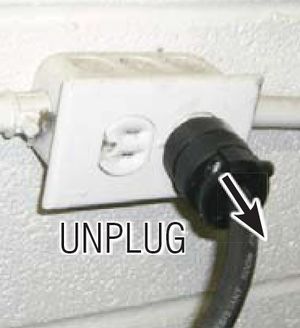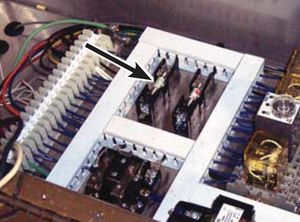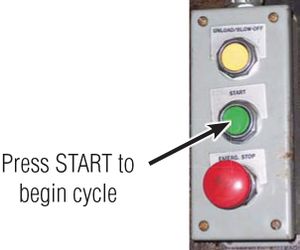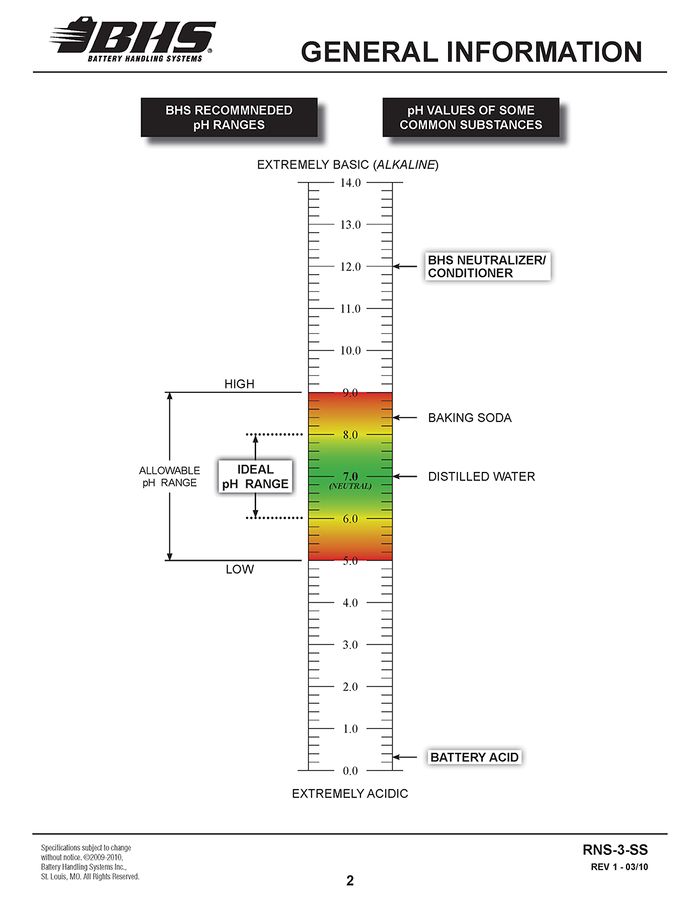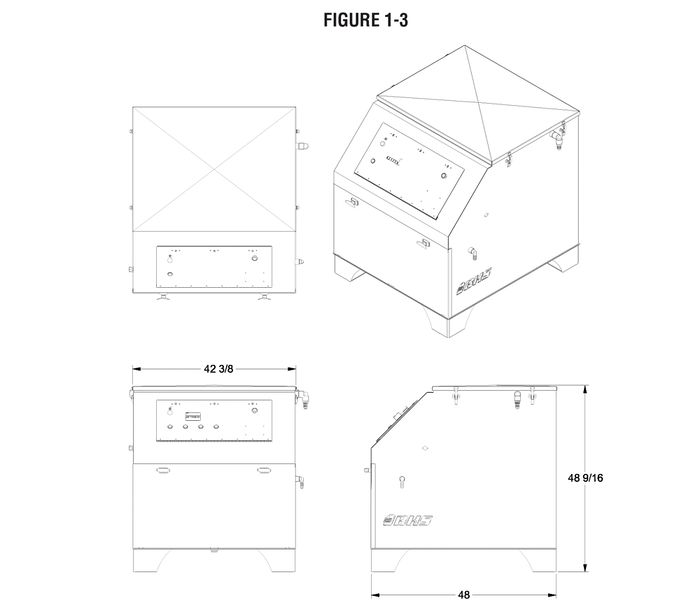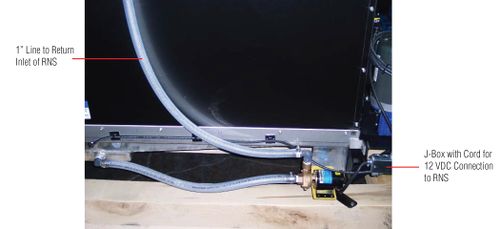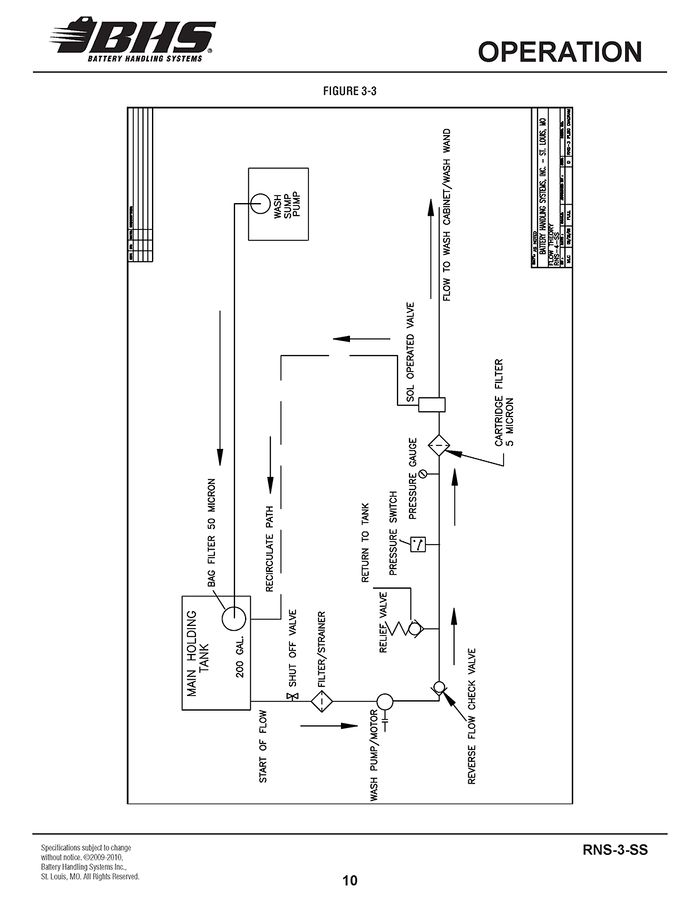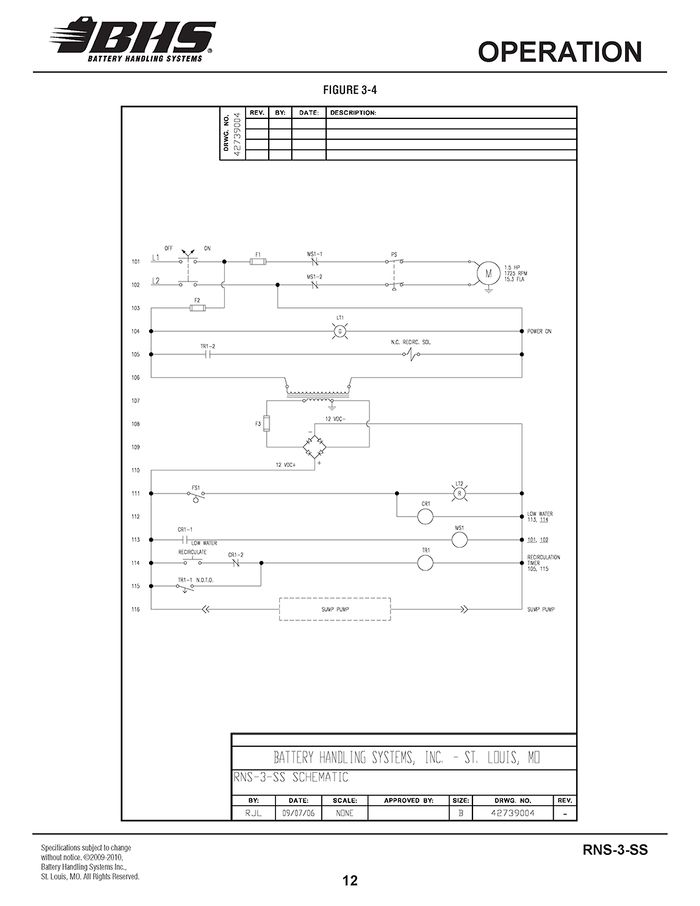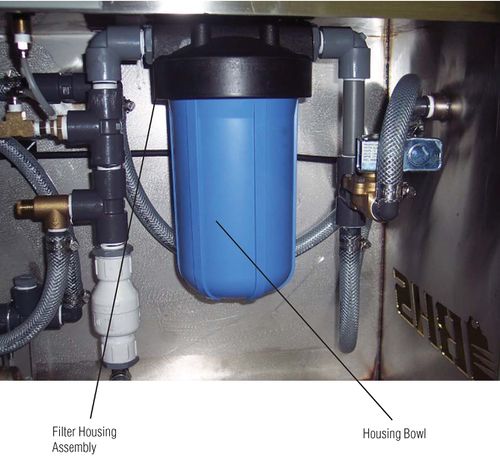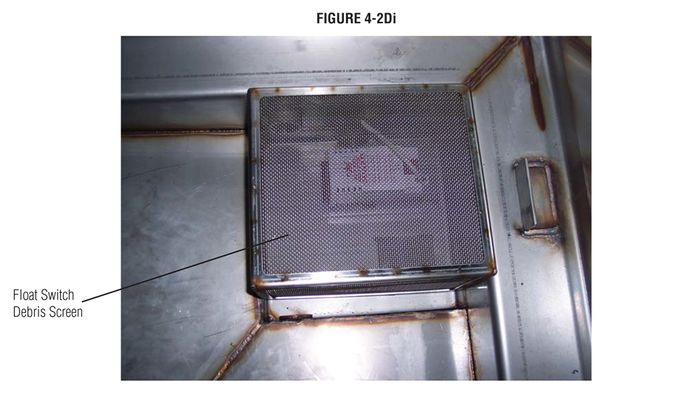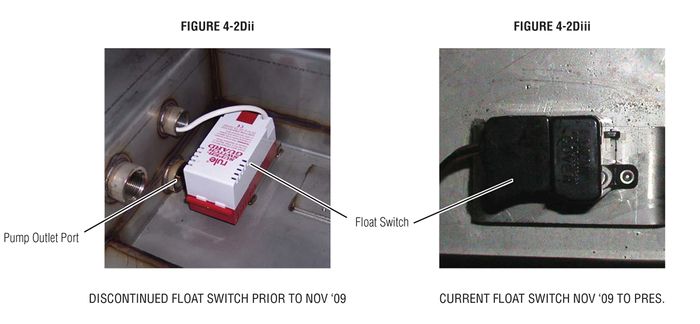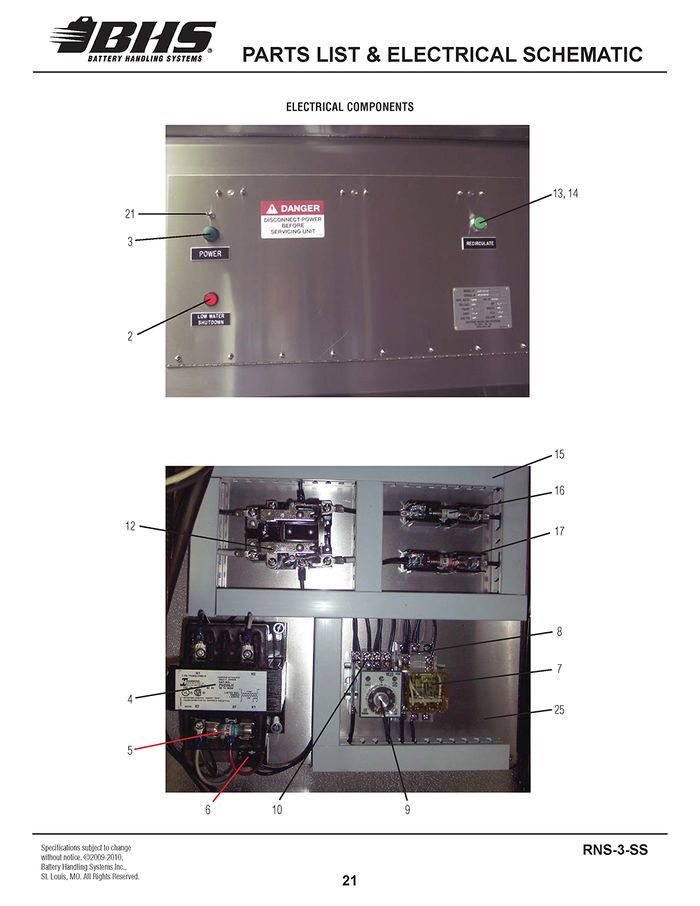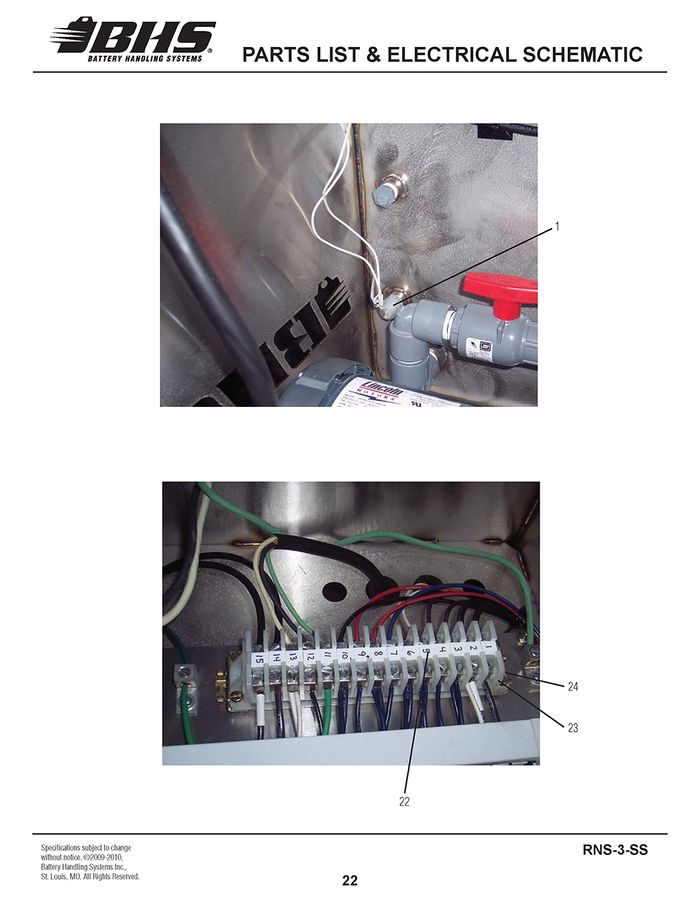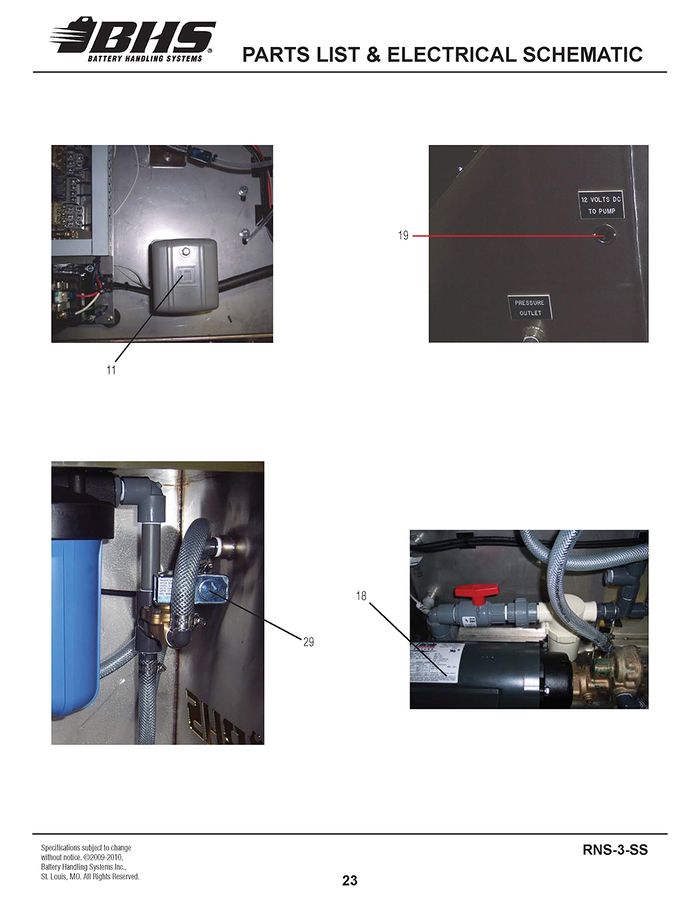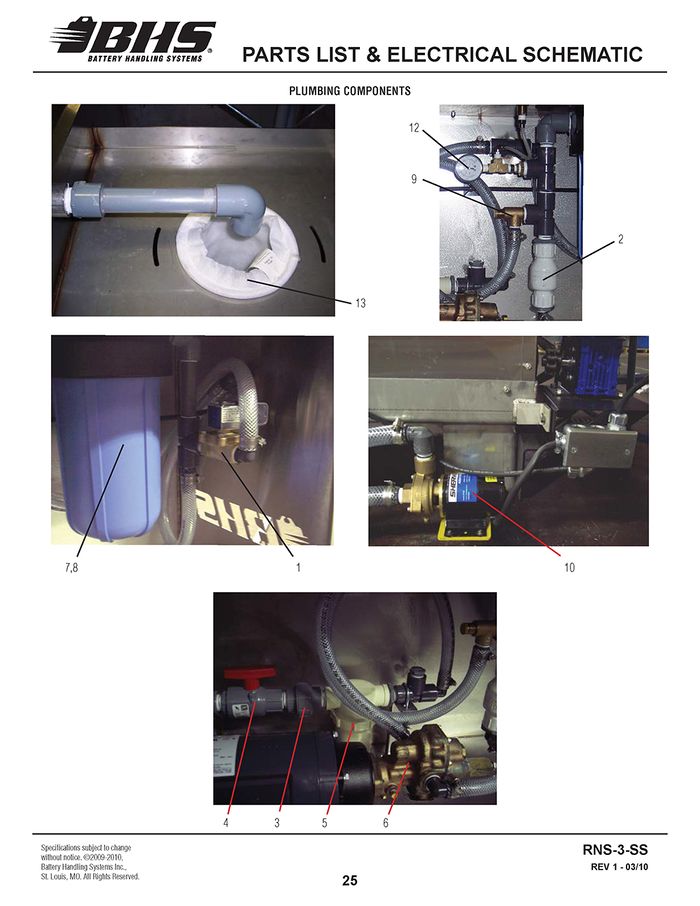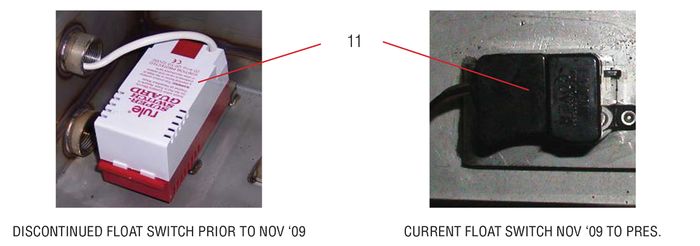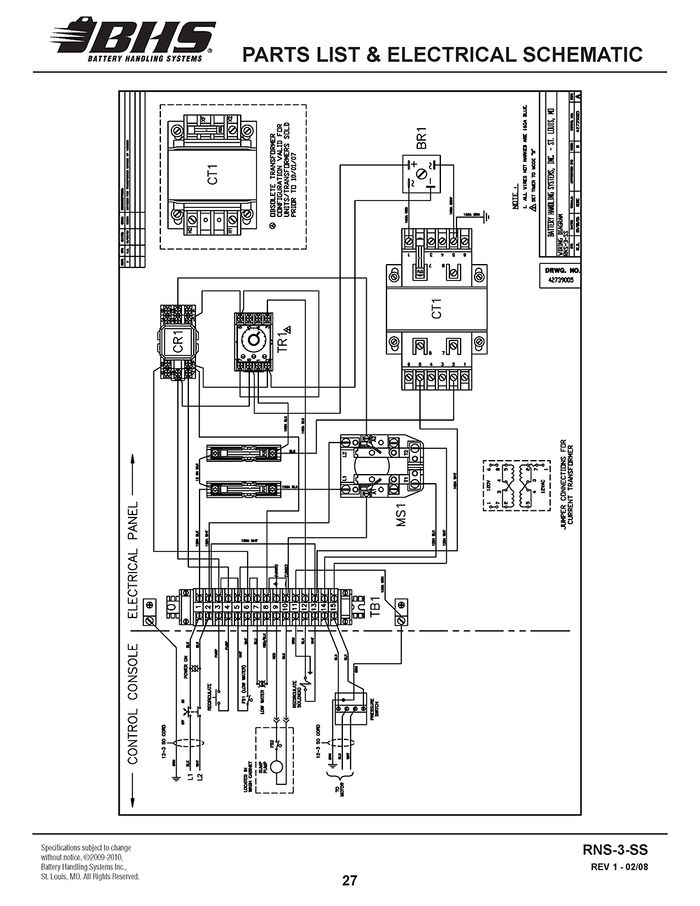IOP-427 RNS-3-SS
Looking for a specific replacement part? Ctrl-F (or Command-F for Mac users) brings up your browsers search panel and can search any text on the entire web page. Find parts by searching a part # or part description.
Register your equipment with BHS Optima, BHS's free app.
California Residents: WARNING: This product contains chemicals known to the State of California to cause cancer and/or reproductive harm, and birth defects or other reproductive harm. Learn more here.
Recirculation/Neutralization System, Stainless Steel, 200 Galleon (RNS-3-SS) Parts & Service Manual
TP-602 - SAFETY AND DE-ENERGIZATION PROCEDURES
GENERAL SAFETY
- Read and understand all instructions and warnings before using or servicing this equipment.
- Keep these instructions for future reference.
- Follow all federal, state and local requirements for handling and treatment of battery wash cabinet effluent.
- Recirculation/Neutralization System (RNS) units are not designed to be shipped or transported after initial delivery.
- A licensed structural engineer should be consulted prior to installing a RNS on any building level other than the ground floor.
- Perform system and safety check before operating.
- Failure to follow these instructions and warnings may result in property damage, personal injury or death.
WORK AREA
- Keep work area clean and well lit. Cluttered work areas and poor lighting can lead to accidents.
- Clean up/contain any fluid spills immediately to prevent slips or falls.
- Be aware of potential hazards when performing any service or maintenance to the unit.
SERVICE & MAINTENANCE
Service personnel shall wear Personal Protective Equipment (PPE) appropriate for the task being performed.
LOCKOUT/TAGOUT
Lockout/tagout the RNS per your corporate policy, if damaged or not functioning properly. Lockout/tagout and deenergize all systems prior to performing any maintenance or service to unit
LEAD-ACID BATTERIES-EXPLOSION HAZARD
Do not allow open flames or sparks of any kind near a battery. Highly explosive gas is generated when charging a battery that can remain in battery cells for extended periods of time after charging is complete.
- Always wear appropriate PPE including rubber apron, gloves, boots and full face shield when performing service or maintenance to any lead-acid batteries.
- Do not place metal or other conductive objects on top of battery. Arcing may occur causing damage to the battery and/or serious personal injury or death.
- Use only chargers matching the voltage and amperage of the battery being charged. Overcharging a battery can cause damage to the battery, charger and/or serious personal injury or death.
- Turn off charger before disconnecting battery from charger. Arcing between battery and charger connectors can cause damage to the connectors and/or serious personal injury or death.
BATTERY WASH WATER HAZARDS
HEAVY METALS:
Battery wash water contains heavy metals including (but not limited to) lead and antimony, which through prolonged exposure can lead to serious, long-term, adverse health conditions.
EXTREME pH LEVELS:
Highly acidic (low pH) as well as highly alkaline/ basic (high pH) solutions can cause severe burns, release toxic fumes, and cause violent chemical reactions when mixed with water or when mixed together.
- pH values outside of the BHS allowable range of 5 to 9 should be treated as “extreme” and caution should be taken to avoid direct contact with such solutions.
- Always wear appropriate PPE including rubber apron, gloves, boots and full face shield when working in contact with any battery wash water.
TREATMENT CHEMICALS:
Use of chemicals not approved by BHS to treat wash water may result in the release of toxic fumes.
OPERATIONAL SAFETY
OPERATIONAL SAFETY
- Only personnel trained in the proper and safe operation of RNS units may operate or service the RNS.
- Operators shall wear appropriate PPE suitable for working with industrial lead-acid batteries while operating the RNS (see prior page).
- All data plates, warning labels, placards, etc. shall be in place and legible at all times. Contact BHS for replacement data plates, warning labels, placards or instructions.
- All users and service personnel shall be familiar with the meaning and risks associated with all data plates, warning labels, etc.
- Remove the RNS from service if damaged, defective, or operating improperly (or becomes such while operating) until repairs can be made to correct any problem(s).
- Only use BHS approved chemicals in the RNS. Severe chemical and/or toxic reactions may result.
DO’s AND DON’T’s
- DO NOT overfill the RNS reservoir.
- DO NOT operate the RNS when reservoir is empty.
- DO NOT modify or fit the RNS with attachments without prior, written approval from BHS.
- DO NOT operate the RNS with any guard or cover removed unless required for maintenance or repair.
- Disconnect RNS from all power sources before attempting to perform service or maintenance to the unit.
- DO NOT immerse any body part into the RNS holding tank water.
- DO NOT use any chemicals in the RNS that are not approved by BHS.
- DO NOT use the RNS to wash anything other than industrial lead-acid batteries.
- DO NOT use foaming type detergents in conjunction with the RNS.
- DO NOT use soda ash or similar types of neutralizers.
- Use only liquid neutralizers.
- DO NOT spray personnel or electrical components with spray wand (if equipped).
- DO NOT use the RNS in a manner for which it is not intended. Some examples of prohibited use are but not limited to:
- As an emergency wash station
- As a parts washer
- As a battery room wash-down device
- As a battery acid disposal device
DE-ENERGIZATION
- Turn off and disconnect power to the RNS. (Note: The green power light will go out). See Figures 1.1 & 1.2.
- Open the control panel door and remove the 17.5A fuse (the left most fuse) from the control board. See Figure 2.
- Reconnect power to and turn on the RNS.
- Press the RECIRCULATE button to activate the recirculation cycle (default time is 20 minutes). Turn off the RNS after 10 seconds. See Figure 3.
- If equipped with a spray wand, hold the trigger on the wand to release any residual pressure. If connected to a BWC, cycle the BWC through one complete wash to release residual water pressure. See Figures 4 & 5.
- Disconnect electrical power to the RNS.
FIGURE 1.1
FIGURE 1.2
FIGURE 2
FIGURE 3
Failure to release any stored water pressure could result in an unexpected spray of wash water.
FIGURE 4
FIGURE 5
Failure to disconnect electrical power to the RNS could result in electrical shock.
GENERAL INFORMATION
INTRODUCTION
The RNS-3-SS is a closed loop system to supply and recycle the water used in cleaning forklift batteries.
The main objective of the RNS-3-SS is to:
1.) Remove contaminants associated with lead/acid batteries.
2.) Filter and reclaim water for multiple cycles.
3.) Keep contaminants contained until proper disposal method is obtained.
The basic mechanical operation includes: pumping water from the reservoir through the filters, into a battery wash unit, through the sump assembly, and back into the reservoir.
The system consists of the following major components and assemblies.
A.) Completely self contained cabinet with integral 200 gallon tank.
B.) Electrical component area.
C.) Water control solenoid valve
D.) Filters
E.) Water Pump
F.) Sump pump and float switch (remote mounted to wash cabinet)
WATER MONITORING GENERAL DESCRIPTION
The pH level of the water stored in the RNS-3-SS is monitored by a hand held meter which is supplied from the factory. It is the user’s responsibility to keep the pH level within acceptable levels in order to avoid damage to components. See Section 4-3 for pH monitoring information.
LEADING PARTICULARS
| POWER REQUIREMENTS: | |
|---|---|
| Voltage: | 120 Volt/1Ph/60Hz |
| Current: | 15 Amps (See Section 2-4) |
| Water Pump Capacity: | 12 gal/min @ 55-70 PSI |
| Water Pump Motor: | 1 1/2 Hp |
| Sump Pump Capacity: | 24 gal/min |
| Reservoir Capacity: | 200 gallons |
| Weight (Shipping): | 600 lbs |
| Dimensions (Refer to Figure 1-3): | |
| Description | Inches |
| Width Depth Height |
42 3/8” 48” 48 9/16” |
FRONT & SIDE VIEW OF UNIT
INSTALLATION
GENERAL
The following paragraphs provide installation instructions for the RNS-3-SS. Instructions provided include: unpacking, positioning, power and water installation.
The following tools and materials will be required for system installation:
Channel Lock Pliers
Screw Driver (Standard, 1/4” Blade)
Adjustable Wrench (1/2”)
Measuring Tape (12’)
Level (12”)
Water Hose (length as required)
Liquid Neutralizing Conditioner (LNC) - one gallon supplied
Optional:
Heat Gun (to aid in hose attachment)
UNPACKING
A.) Place package system in general area of its operating location. Location considerations should be: within proximity to water supply, electrical power supply, vehicle entrance, and battery station locations.
B.) Cut wrapping bands and unstrap the system. Be careful not to scratch, cut or bend any components on system while unpacking.
C.) Inspect the system components for any signs of damage. Take particular note of any evidence of rough handling in transit. Immediately report any damage to shipping agent.
D.) Utilizing plant’s best technique, lift RNS-3-SS from its shipping skids and remove the skids from the area.
POSITIONING
The RNS-3-SS should be positioned where it will not interfere with the battery washing operation. Also, the distance from the battery wash unit should accommodate the interconnections between the system and the battery wash unit. The following paragraphs provide instructions for positioning of the system assemblies.
A.) Move RNS-3-SS into a position not further than 10 feet from the battery wash unit.
B.) Ensure that unit is level. If necessary, place shims under feet to level.
POWER CABLE
Unit is supplied with an AC line cord. A dedicated, 120 volt, 20 amp circuit with GFCI protection is required. The use of an extension cord is not recommended.
INNER CONNECTION TO WASH CABINET
There are 3 connections from the RNS-3-SS to a battery wash cabinet. (Typical BHS model number BWC-2).
A.) Attach the 3/4” I.D. hose from the water outlet of the RNS to the water inlet of the BWC-2. Note: This connection should be made AFTER completing procedures in 2-6.
B.) Attach the 1” I.D. hose from the sump pump outlet to the return inlet of the RNS.
C.) Connect the DC line cord from the sump pump to the 12 volt DC power outlet of the RNS.
SEE FIGURES 1-4 AND 2-1
FIGURE 2-1
FIGURE 2-3
INITIAL START UP PROCEDURE
A.) Prior to final hook up of the 3/4” pressure line to the wash cabinet, take the end of the hose and route it to the inside of the wash cabinet or a drain.
B.) Plug the RNS in to a 120 volt receptacle that is GFCI protected. See Section 2-4.
C.) Move the power toggle switch to the “on” position. The unit should start pumping immediately.
D.) Run the unit until all air is purged from the water circuit then turn the power switch to the “off” position and disconnect the power cord from the receptacle.
E.) Proceed with the connection of the pressure line to the wash cabinet.
The RNS-3-SS is now ready for normal operation.
NOTE: If the RNS is being used with a manual wash unit, follow all the instructions above except the pressure line will have a spray wand attached. Air purging can be done by depressing the trigger of the wand while powering up the RNS as described above.
OPERATION
CONTROL CONSOLE
- POWER ON INDICATOR LIGHT AND SWITCH
- RECIRCULATE PUSH BUTTON ACTUATOR
- LOW WATER SHUT DOWN INDICATOR LIGHT
- INFORMATION DATA PLATE
OPERATING INSTRUCTIONS
The RNS-3-SS is an automatic “ON DEMAND” water supply system. Once the unit has been set up and had the initial start up procedure completed, it is ready to operate with no further requirements.
Simply put the power switch in the “ON” position and when the pressure switch senses a drop in pressure or fl ow demand, it will start the pump system as needed and shut off automatically when the demand has ceased.
PLUMBING CIRCUIT THEORY OF OPERATION
REFERENCE FIGURE 3-3
Water is pulled from the bottom outlet port of water tank through the shut off valve and a 100 mesh strainer to the pump inlet.
The water from the pressure side (outlet side) of the pump flows through a reverse fl ow check valve, past the main system relief valve, pressure sensor, and gauge. The relief valve is activated if there is a failure in the pump or pressure switch that could cause over pressurization to occur.
Water is then pushed through the 5 micron filter assembly to the solenoid operated water valve.
Under normal operating conditions the solenoid operated valve for the recirculate mode is closed and is activated only when the recirculate function is actuated.
As demand/flow is required at the wash cabinet, the output water goes into the sump area of the wash cabinet base where a float switch is located.
When the water in the sump reaches a depth adequate to energize the float switch, it then energizes the sump pump mounted on the back of the wash cabinet that pumps the spent water back to the RNS return inlet.
As the water passes through the inlet it is dumped into a 50 micron bag filter to remove any debris larger than 50 microns.
The water is held in storage for recycling through the system.
ELECTRICAL CIRCUIT THEORY OF OPERATION
REFERENCE FIGURE 3-4
When the power switch is activated the pump motor and 12 volt DC control circuit are energized. The green power indicator light (LT1) is also energized. When the pump reaches the maximum pressure preset at the pressure switch, the switch (PS) opens and disconnects the pump motor. As a pressure drop is sensed, PS closes and initiates pump start up. PS is preset at the factory for 55 - 70 psi.
If the water level falls below the minimum level required for proper operation, fl oat switch (FS1) energizes the low water indicator light (LT2) as well as relay (CR1), which in turn closes the solenoid operated valve to the wash cabinet (CR1-2) and also opens (MS1-1) and (MS1-2), disconnecting the pump circuit.
In the event of pH imbalance, the proper chemical must be added and the recirculate mode should be energized. Actuating the recirculate energizes relay (CR1) and a timer relay (TR1). (MS1-1) and (MS1-2), and the solenoid operated valve for water circulation to tank (via CR1-1) are energized. The timer relay (TR1) is preset for a 20 minute period. After the unit times out and if the pH imbalance has been corrected, all circuits can resume their normal state, ready for operation.
MAINTENANCE
It is imperative all equipment be inspected and maintained on a regular basis to ensure a long dependable life from your investment. The following information is a rule of thumb only and should be adjusted based on; environment, amount of run time, condition of batteries to be cleaned, etc. As you first start a battery cleaning program, you may find it necessary to have increased inspection and maintenance requirements. But if a good regimen is followed and batteries are kept in a cleaner state, these increases should subside and you will be able to get a better feel for your own individual scheduling of maintenance.
PERIODIC INSPECTIONS
On the following page is an operator/maintenance spread sheet for daily and weekly inspections. The daily tasks are noted by a (D) and the weekly tasks are noted by a (W) in the task column. Copies should be made and stored in an area of your battery room or maintenance department for accessibility by authorized personnel. Some of the inspections noted may require the removal of a particular access panel to accomplish. Refer to the parts/component location figures further back in this manual.
PERIODIC MAINTENANCE
A.) Inlet Strainer Screen
The inlet strainer screen should be inspected and cleaned at regular intervals. A good starting point would be monthly until such time as you can validate the correct time frame for your application.
PROCEDURE: REFERENCE FIGURE 4-2A
- Remove the front panel to access the plumbing compartment (**See SAFETY WARNING #5 from page ii). Turn the main water shut off valve to the “OFF” position.
- Push the RECIRCULATE button and allow the unit to de-pressurize for 5 seconds and then turn the main power switch to the “OFF” position.
- Place a container under the strainer housing to capture the water when the housing is loosened.
- Unscrew the strainer housing until fl ow of water starts. Allow to drain until flow has diminished.
- Remove the housing to access the filter screen and remove the screen from body.
- Flush as required to remove any solid debris that may be captured in screen.
- Replace screen into body and re-attach housing to hand tight only.
- Turn the main water shut off valve to the “ON” position.
- Allow to stand a few minutes and inspect for leaks. Correct as needed.
- Return power switch to the “ON” position, depress the recirculation button to allow the unit to cycle and remove the air from the system.
- Re-install front panel.
- Normal operation can now be resumed.
DO NOT allow the unit to run more than 10 seconds with the water valve shut off. Serious pump damage could occur.
OPERATOR/MAINTENANCE CHECKLIST
RNS-3-SS RECIRCULATION/NEUTRALIZATION SYSTEM
Monday | Tuesday | Wednesday | Thursday | Friday | Saturday | Sunday | |
Inspection Item | OK | OK | OK | OK | OK | OK | OK |
YES/NO | YES/NO | YES/NO | YES/NO | YES/NO | YES/NO | YES/NO | |
Water level within limits(D) | |||||||
pH levels normal (D) | |||||||
Sump area in wash cabinet clear of debris(D) | |||||||
Bagfilter for return water clean (W) | |||||||
Leaks inside plumbing compartment(D) | |||||||
Leaks external, on floor or at wash cabinet(D) | |||||||
At least one 20 minute recirculate cycle completed(W) | |||||||
All electrical conductor in good condition(D) | |||||||
DATE | |||||||
Inspector's initials | |||||||
SPECIAL COMMENTS OR NOTES: | |||||||
Caution: If any problem or discrepancies are found, follow you company's procedures and policies for notifying the proper authority. Use all appropriate lock out and tag out procedures until the problem(s) | |||||||
FIGURE 4-2A
B.) 5 Micron Filter Cartridge Replacement
The filter cartridge should be changed on a regular basis in order to keep down any restrictions of fl ow in the system. This may be required more frequently as you first start your new battery cleaning program. Symptoms of a restricted filter are reduced flow to the wash cabinet or wand and/or short cycling of the pump pressure switch.
PROCEDURE: REFERENCE FIGURE 4-2B
- Remove the front panel to access the plumbing compartment (**See SAFETY WARNING #5 from page ii). Turn the main water shut off valve to the “OFF” position.
- Push the RECIRCULATE button and allow the unit to de-pressurize for 5 seconds and then turn the main power switch to the “OFF” position.
- Place a container under the filter housing to capture the water when the housing is loosened.
- Unscrew the filter housing bowl until flow of water starts. Allow to drain until flow has diminished.
- Remove the housing bowl to access the filter cartridge and remove the cartridge from barrel.
- Place the new cartridge into the housing barrel.
- Verify the large O-ring is in the groove of the housing barrel and re-attach. Hand tighten, then apply one quarter turn more with a strap wrench.
- Turn the main water shut off valve to the “ON” position, depress the recirculation button to allow the unit to cycle and remove the air from the system.
- Return power switch to the “ON” position, depress the recirculation button to allow the unit to cycle and remove the air from the system.
- Allow to stand a few minutes and inspect for leaks. Correct as needed.
- Re-install front panel.
- Normal operation can now be resumed.
DO NOT allow the unit to run more than 10 seconds with the water valve shut off. Serious pump damage could occur.
C.) Return Inlet Bag Filter
The bag filter should be replaced as required, when the return water from the sump pump starts to back up onto the bag mounting platform or before.
PROCEDURE: REFERENCE FIGURE 4-2C
- Turn the power switch to the “OFF” position.
- Remove the water tank cover by unhooking the four latches located on the sides of the unit. Assistance is recommended for removal of cover.
- Remove the bag filter by lifting the top ring of the filter and slowly sliding it to either side of the bag mounting platform. (The return line assembly may be removed for easier access if desired.)
- Allow excess water to drain off bag filter before removal.
- Place a new bag filter into the mounting hole and replace tank cover. (Replace the return line assembly if removed)
FIGURE 4-2B
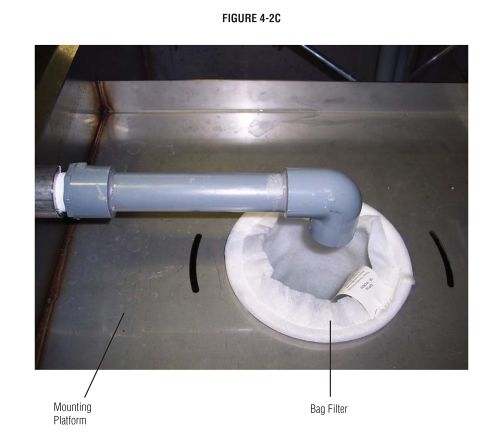
NOTE: Dispose of waste water, filter cartridge and any rags used in accordance with all applicable codes and regulations pertaining to heavy metals removal.
pH METER AND MONITORING
pH LEVEL MONITORING
Consistent monitoring of pH levels in recirculation and neutralization systems is the single most important step in preventing part failures, insuring smooth operation and extending the life of the system. Failures due to improper pH levels will not be covered under warranty.
The pH level should never drop below 5.0 or rise above 9.0. Allowing the pH levels outside these parameters will result in premature failure of the sump pump and fl oat switch in the battery wash cabinet. Left unchecked, further damage may be done to the relief valve and the system pump in the RNS.
It is recommended that pH levels are checked at least daily under normal conditions. If a large number of batteries are going to be washed or if batteries that have not been well maintained are going to be washed for the first time, it is recommended that the pH be checked after every second or third battery and neutralizer added accordingly. After several pH tests, adjust the frequency of testing accordingly.
The pH level should be checked at the start of each shift as a part of the daily checklist of the entire battery handling system.
pH METER USE AND CARE
It is important that the pH meter sent with the RNS-3-SS is properly maintained and calibrated in order to ensure that correct pH readings are displayed when testing the water in the RNS-3-SS tank.
BHS provides 2 different bottles of pH solution used to calibrate the pH meter. One bottle contains solution at 7.0 pH and the other bottle contains solution at 4.0 pH. To calibrate the unit, first immerse the probe end of the unit in to the 7.0 pH solution and use the screwdriver provided with the unit (or a very small standard screwdriver) to turn the screw inside of the hole below the display until the display reads 7.0. Then immerse the probe end of the unit into the 4.0 pH solution and confirm the reading goes down to 4.0 pH +/- 0.1. If the unit reads properly when switched between the 2 solutions, the unit is properly calibrated. If the reading in the display does not go down to 4.0 pH, the bulb on the probe end of the pH meter may be dried out and will not obtain a true reading. At this point you can try soaking the probe end of the unit for a couple of hours in the 7.0 pH solution to see if the meter will re-hydrate. If it will not, the meter will need to be replaced.
To prevent the bulb from drying out you will need to keep a small amount of the 7.0 pH solution in the cap of the pH meter. When the meter is not in use, it must be stored standing upright and not laying on its side.
These procedures are outlined in the instructions that come with the pH meter and are available from the BHS Tech support group.
pH MONITORING ACCESSORIES | |||
ITEM # | DESCRIPTION | PART NUMBER | QTY |
1 | pH METER | PB0803 | 1 |
2 | SOLUTION-BUFFER-pH 4.0 | PB0804 | 1 |
3 | SOLUTION-BUFFER-pH 7.0 | PB0805 | 1 |
TROUBLESHOOTING
TROUBLESHOOTING GUIDE | ||
SYMPTOM | PROBABLE CAUSE(S) | SOLUTION(S) |
|
|
|
- POWER ON BUT PRESSURE PUMP DOES NOT ENERGIZE |
|
|
- PRESSURE PUMP CYCLES REPEATEDLY OR RAPIDLY DURING OPERATION |
|
|
- PRESSURE PUMP CYCLES WHEN NO DEMAND IS APPLIED |
|
|
- SUMP AREA IN WASH CABINET NOT BEING DRAINED OF WASTE WATER |
|
|
PARTS LIST & ELECTRICAL SCHEMATICS
ELECTRICAL PARTS LIST | ||||
ITEM # | DESCRIPTION | PART NUMBER | VOLTAGE | QTY |
1 | LIQUID LEVEL SWITCH | E1381 | 1 | |
2 | INDICATOR LIGHT RED | E1370 | 12VDC | 1 |
3 | INDICATOR LIGHT GREEN | E1008 | 120VAC | 1 |
4 | 200VA TRANSFORMER | E1004 | 120 TO 12VAC | 1 |
5 | FUSE-10A | FLM10 | 1 | |
6 | DC BRIDGE RECTIFIER | E1009 | 1 | |
7 | 11 BLADE SOCKET RELAY | E1372 | 12VDC | 1 |
8 | 11 BLADE SOCKET BASE | E1013 | 1 | |
9 | TIMER-60 MINUTE | E1373 | 12VDC | 1 |
10 | 8 PIN SOCKET BASE | E1313 | 1 | |
11 | PRESSURE SWITCH | E0357 | 120VAC | 1 |
12 | CONTACTOR, 120VAC, 20 A, 12VDC COIL | E0107 | 1 | |
13 | PUSH BUTTON ACTUATOR | E0308 | 1 | |
14 | N/O CONTACT BLOCK | E0307 | 1 | |
15 | FUSE HOLDER | X3500047 | 2 | |
16 | FUSE 17.5 AMP | E1374 | 1 | |
17 | FUSE-3A | KLDR3 | 1 | |
18 | 1.5 HP MOTOR | E0021 | 120VAC | 1 |
19 | OUTPUT RECPTACLE | E1334 | 12VDC | 1 |
20 | PLUG (NOT SHOWN) | E1011 | 12VDC | 1 |
21 | AC LINE SWITCH | E1379 | 120V/20A | 1 |
22 | TERMINAL BLOCK | E1020 | 15 | |
23 | END BARRIER CLIP | E1330 | 2 | |
24 | END BARRIER | E1040 | 1 | |
25 | SUB PLATE | E1305 | 1 | |
26 | INSULATED STANDOFF (NOT SHOWN) | PL0307 | 8 | |
27 | RESTRAINT (NOT SHOWN) | E0613 | 2 | |
28 | LOCK NUT (NOT SHOWN) | E0618 | 2 | |
29 | WATER SOLENOID COIL | E1378 | 120VAC | 1 |
PLUMBING COMPONENTS | ||||
ITEM # | DESCRIPTION | PART NUMBER | NOTES | QTY |
1 | WATER SOLENOID VALVE | P0703 | 1 | |
2 | CHECK VALVE | PB1011 | 1 | |
3 | 1” CPVC UNION | PB1010 | 1 | |
4 | SHUT-OFF VALVE | PB0202 | 1 | |
5 | FILTER/STRAINER | PB0005 | 1 | |
6 | WATER PUMP | PB0120 | 1 | |
7 | FILTER HOUSING | PB0003 | 1 | |
8 | FILTER (NOT SHOWN) | PB0002 | 1 | |
9 | RELIEF VALVE | PB0203-1 | 1 | |
10 | BILGE PUMP | PB1012 | 1 | |
11 | FLOAT SWITCH | N/A | † PRE NOV ‘09 | 1 |
FLOAT SWITCH REPLACEMENT KIT | 80672001 | NOV ‘09 TO PRES | 1 | |
12 | PRESSURE GAUGE | PB0802 | 1 | |
13 | BAG FILTER | PB1013 | 1 | |
† NO LONGER AVAILABLE. MUST REPLACE WITH CURRENT REPLACEMENT KIT.
(ITEMS NOT SHOWN)
HARDWARE LIST | ||||
ITEM # | DESCRIPTION | PART NUMBER | NOTES | QTY |
1 | T-HANDLE LATCH-FRONT PANEL | SS0906 | 2 | |
2 | DRAW LATCH- TANK COVER | SS0901 | 4 | |
3 | SCREW TURN LATCH | SS0902 | 3 | |
4 | HINGE-PIANO STYLE | SS0903 | 1 | |
STATEMENT OF WARRANTY
Statement of Warranty
Click here for details on BHS' Statement of Warranty.